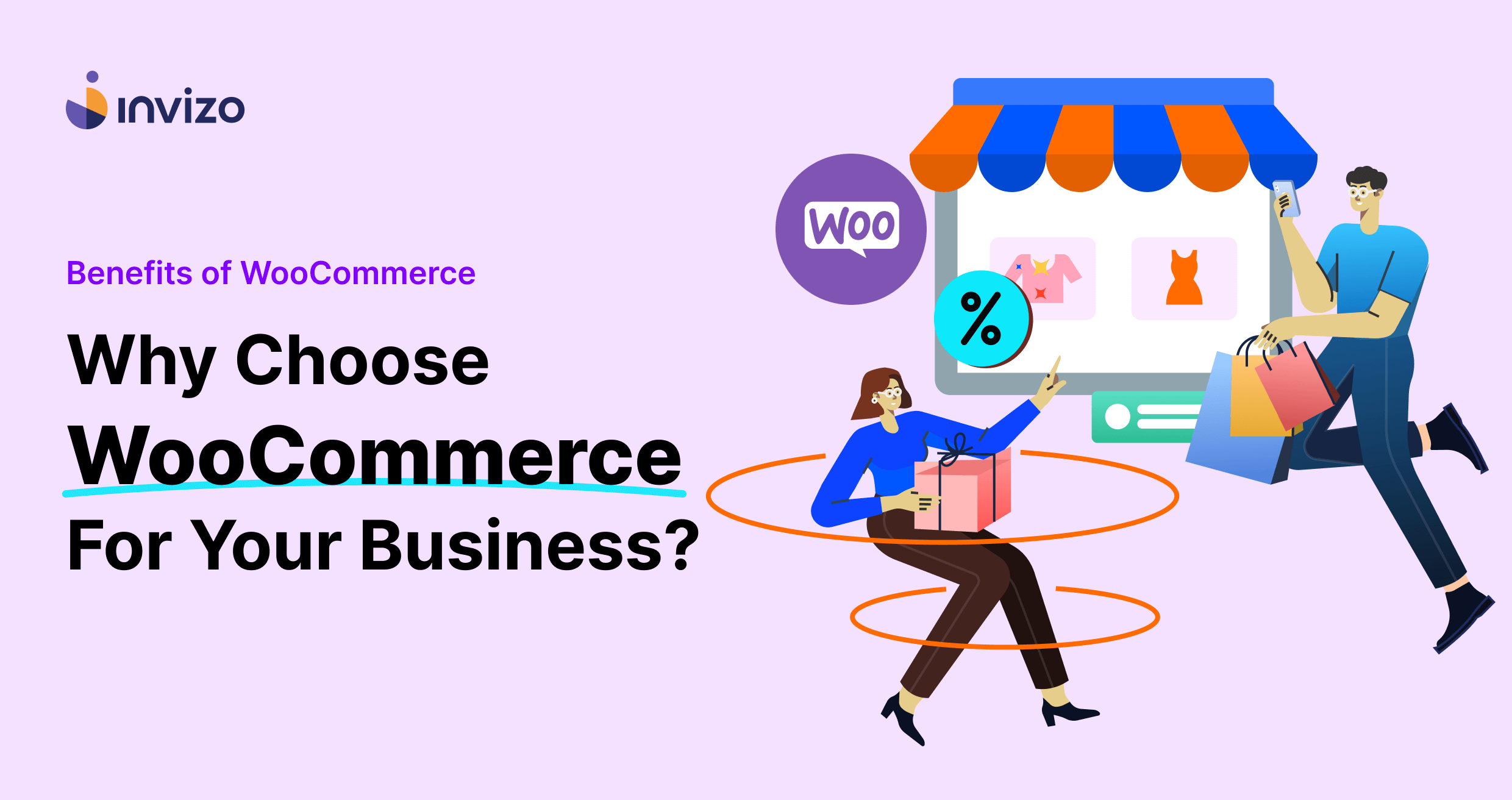Planning to start your e-commerce business? You need to put a lot of time and effort into building an online business. You will need an e-commerce platform that meets your requirements.
There are many different platforms available today. To choose one, assess them against your business goals and budget. WooCommerce can be a great choice. For that, you should know all the benefits of WooCommerce.
In this article, you’ll learn –
- What is WooCommerce,
- Benefits of WooCommerce
- How to get started with WooCommerce.
Let’s begin.
What Is WooCommerce?
WooCommerce is a WordPress plugin by AutoMatic. You can build an open-source e-commerce site with it. There are many benefits of WooCommerce.
You can sell both physical and digital products on WooCommerce. It supports different payment gateways. WooCommerce also provides shop owners with the ability to create storefronts. You can add products, set pricing and shipping options, and manage customer orders using the familiar interface of the WordPress dashboard. On top of this, it includes numerous extensions and themes for customization.
When To Use WooCommerce?
Now that we have covered the background information, before knowing the benefits of WooCommerce, let us explore why WooCommerce might be the ideal choice in different situations.
1. You already have a WordPress website:
You should use WooCommerce if you are already in WordPress. So you can easily add e-commerce functionality to your existing site. And you don’t need to switch platforms.
2. You want an open-source and customizable solution:
You can access the source code of WooCommerce. Also, can customize it to fit your specific business needs. If your business needs unique features or integrations choose WooCommerce.
3. You have a limited budget:
WooCommerce is an affordable ecommerce solution. The main WooCommerce plugin is free. But you may need to invest in premium extensions or themes.
4. You want a scalable solution:
WooCommerce has the scalability for your business growth. WooCommerce can handle large product catalogs, order volumes, and traffic loads.
Top 8 Benefits of WooCommerce
Let’s find out the main benefits of WooCommerce for your business.
1. Cost-Effective Solution
One of the main benefits of WooCommerce is its economical nature. The main WooCommerce plugin is absolutely free. You can set up and manage your online shop without having to pay for anything else with this extension.
However, there may be a need for you to buy premium extensions, custom development or other add-ons if you want specific functionalities or designs. These expenses usually happen once or yearly subscriptions which in most cases tend to be cheaper than continuous charges that other platforms normally charge.
Expected Costs with WooCommerce:
1. Web Hosting: The costs can range between $5 and over $50 per month for basic shared hosting or more robust dedicated or VPS hosting solutions, depending on your hosting provider and plan.
2. Domain Name: Normally a custom domain name costs approximately $10 to $15 annually.
3. Premium Extensions and Themes: With the requirement of specific extensions or themes, the prices vary but generally lie within the range of $20-$200 per extension and between $50-$100 for premium themes.
4. Custom Development (Optional): If you need custom functionalities or integrations, then you might have to hire a developer. Depending on how complex the project is, this could cost from a few hundred dollars in minor customizations to several thousand dollars.
5. Security and Maintenance: Protection Plugins, backups and maintenance services are required by any WooCommerce store that wants to stay secure as well as up-to-date; these may cost around $50 – $200+ per year.
To fit your budget and business requirements, you can select necessary extensions, themes, and services wisely in order to minimize WooCommerce store costs.
2. Open-Source and Highly Customizable
WooCommerce is an open-source platform, which means its core code can be seen, adjusted or extended as needed by developers. It is basically one of the main benefits of WooCommerce.
This means you can tailor it to suit your business requirements. Instead of limiting developers’ ability to work with other systems, the core functionality such as checkout process and product display can be altered. Also, third-party systems integration and custom payment gateways implementation are possible.
You can customize the checkout process to capture additional information, such as custom fields for size or personalization options. Whether you need to showcase complex product configurations, virtual try-on features, or interactive product visualizations, you can use various tools capable of creating those unique solutions that will make your store more different from others.
It is possible to make a highly personalized shopping experience through custom product suggestions, unique content, or special user interface among others because of the open-source nature of WooCommerce that could be relevant to your audience too.
3. Seamless WordPress integration
The design of WooCommerce makes it extremely easy to merge with WordPress. This will allow you to integrate your online store into your website enhancing customer experience.
WooCommerce will help you manage all the content on your website, blog, and e-commerce platform from one central point. This will simplify your work process or eliminate any need for multiple platforms or integrations. You can leverage this effortless combination of WooCommerce and WordPress to come up with a strong online presence that integrates e-commerce and robust content management functions.
4. Extensive Plugin and Theme Ecosystem
WooCommerce has a vast collection of plugins that enable you to integrate new capabilities and features into your ecommerce site. These tools allow you to:
- Use additional payment gateways beyond those provided by default
- Compute shipping charges and attach them with delivery agents
- Include email campaigns, coupons, product recommendations
- Boost analytical services and reporting capabilities
- Strengthen security by using backups, monitoring, and protection tools
In summary, it can be said that through the use of plugins, WooCommerce can be made to have any feature necessary for your business.
WooCommerce also provides a vast selection of website theme designs for your online store. These themes allow you to:
- Get a professional, modern design look for your store
- Choose designs tailored for your particular industry/products
- Have a mobile-friendly, responsive layout
- Customize colors, fonts and branding elements
- Access built-in features like product filters, wishlist, quick views
With so many free and premium themes available, you can make your WooCommerce store look unique and aligned with your brand. Overall, the plugin and theme libraries give you flexibility to expand WooCommerce capabilities and appearance with just a few clicks, saving you from building everything from scratch.
5. Extensive Plugin and Theme Ecosystem
Another one of the most important benefits of WooCommerce is multiple payment methods. This flexibility ensures customers can pay using their preferred option. Thus it improves the shopping experience. Out of the box, WooCommerce integrates with major payment gateways like:
- PayPal
- Stripe
- Credit card processors
But it doesn’t stop there. Through plugins and extensions, you can add support for essentially any payment method, including:
- Digital wallets
- Buy now, pay later services
- Regional payment types
- Recurring subscription payments
The ability to offer local and alternative payment options helps maximize conversions by providing a familiar checkout to shoppers globally. Additionally, WooCommerce ensures secure payments that meet PCI compliance standards. Customer payment data is encrypted and protected from fraud.
So you can create a flexible, localized, and secure checkout on your WooCommerce store aligned with how your customers prefer to pay.
6. Advanced SEO Capabilities
Without SEO an ecommerce business is useless. The advancement in WooCommerce SEO has made it possible to enable ranking and discoverability on search engines.
1. WordPress SEO Integration: WooCommerce offers powerful tools for optimizing product descriptions, categories, and tags as well as a bunch of other options for robust SEO features in WordPress. Meta titles, descriptions, and other on-page elements can be easily tailored to enhance the visibility of your store in search engine results pages.
2. XML Sitemaps: WooCommerce creates XML sitemaps automatically providing you with a structured map that helps in laying out the different parts of your site’s framework.
3. Breadcrumb Navigation: As far as breadcrumb navigation is concerned its significance ranges from enhancing user experience by providing context about their location within your shop to improving SEO through creation of a clear structure that enables search engines to understand how various webpages relate.
4. SEO-Friendly URLs: You can customize and optimize your product and category URLs using WooCommerce so that they become descriptive, and easy-to-understand by users as well as for search algorithms that make them more friendly to search engine rankings.
7. Powerful Built-in Analytics
For you to optimize your eCommerce strategy, analyzing how well your store performs and the reason behind customer behavior is crucial. WooCommerce has powerful built in analytics. So, you can how well your store is performing.
1. Sales Report: Among other things, sales reports in WooCommerce will enable you to track total revenue, orders, product performance and other metrics. Your store’s sales performance across all channels can be evaluated through date ranges, product categories or individual products using reports.
2. Customer Reports: Analyze customer data such as total customers, customer location and customer behavior to learn more about your customer base. This information will help you tailor marketing efforts to specific groups of people in order to improve customer retention strategies.
3. Product Reports: Useful for tracking sales volumes, stock levels, or popularity of products on sale in different stores across regions or countries globally. In this case, there are various product reports one can consider for their use such as the number of units sold out by region over the period on specific regions within country A market, etc. inventory management decisions which shall be based on these reports made.
4. Customizable Dashboards: These dashboards are fully-customizable via an interface where you can add/delete any widget from them so that only those widgets show up which represent your company’s main KPIs like revenue figures (also known as ‘total income’), top items selected by people worldwide (accordingly called ‘most popular’), and sources where customers come from.
5. Integration with Google Analytics: While WooCommerce offers built-in analytics, it also seamlessly integrates with Google Analytics. It provides you with advanced tracking and reporting capabilities.
8. Scalability and Growth Potential
As your online business grows, WooCommerce can easily scale to accommodate your increasing needs without any major roadblocks. Its architecture is built to handle expanding:
1. Product Catalogs
Whether you sell 100 products or 100,000, WooCommerce can seamlessly manage large and growing product inventories for its database structure and performance capabilities.
2. Order Volumes
During sales peaks or business expansions, WooCommerce won’t buckle under increased order traffic. Its server processing power can ramp up to support processing many more transactions.
3. Site Traffic
As you acquire more customers and visitors, WooCommerce’s caching and performance optimization features prevent slowdowns from high user volumes hitting your site.
Behind the scenes, WooCommerce leverages WordPress’ ability to scale through additions like:
- Higher performance web hosting
- Database query optimization
- Content delivery networks (CDNs)
- Caching plugins
So as a startup or small business, you can start to lean with WooCommerce. Then, as you rapidly grow in products, orders, and traffic, WooCommerce flexibly scales without major technical overhauls. This scalability ensures your store continues running smoothly and providing excellent shopping experiences, even as demands on the platform increase dramatically over time.
Now, that you know all the major benefits of WooCommerce, it’s to time to get started.
How To Get Started with WooCommerce?
When you are prepared to start your e-commerce voyage using WooCommerce, then these steps will help you establish your own internet store:
1. Opt for a Domain and Web Hosting
Start off by choosing a domain name that will represent your brand on the web and obtain a stable web hosting service. Look for the ones available hosts with optimized WooCommerce hosting plans for improved performance.
2. Install WordPress
Since WooCommerce is just a plugin in WordPress, you must install their content management system (CMS) first. The majority of web hosts offer easy one-click installation process for WordPress.
3. Install and Activate WooCommerce
As soon as WordPress is up, head over to the plugins section of your WordPress admin page and type “WooCommerce.” To make e-commerce possible on your website, install it and activate the plugin.
4. Configure WooCommerce Settings
Soon after this activation is done, a setup wizard appears where WooCommerce will take you through essential parts of its settings such as addresses of your shop, currency types, preferred payment gateways among others.
5. Add Products And Categories
Start building up your product catalog by creating listings with details like descriptions of what each thing does, images showing them off, what they cost or how they are organized into categories; both tangible and intangible goods can be included under WooCommmerce’s umbrella.
6. Redesign the Store
Choose an appropriate WooCommerce theme or customize a previous WordPress theme so that it matches your brand’s visual identity.
7. Configure payment and shipping options
Set up your desired payment gateways for example PayPal or Stripe, set various shipping alternatives and their rates of delivery for products.
8. SEO optimize for search engines
Capitalize on WooCommerce’s built-in seo capabilities and connect with leading seo plugins such as Yoast SEO to increase your store visibility in search results.
9. Start Selling and Promoting Your Store
Once everything is set up and tested, you can launch your WooCommerce store and begin promotion through marketing channels such as email campaigns, social media posts, etc.
That’s how you can easily start with WooCommerce. If you still need help, contact a reliable WooCommerce development agency like Invizo.
To Sum Up
Businesses of all sizes can make use of the power and flexibility of WooCommerce to offer themselves with a competitive e-commerce solution. If you want to stand in front of your customers online, then WooCommerce is really a great platform for e-commerce as well.
That’s why we have listed down some major benefits of WooCommerce. So that you can easily make up your mind whether WooCommerce is right for you or not.
So, kick-start now and take your e-commerce business one level ahead!